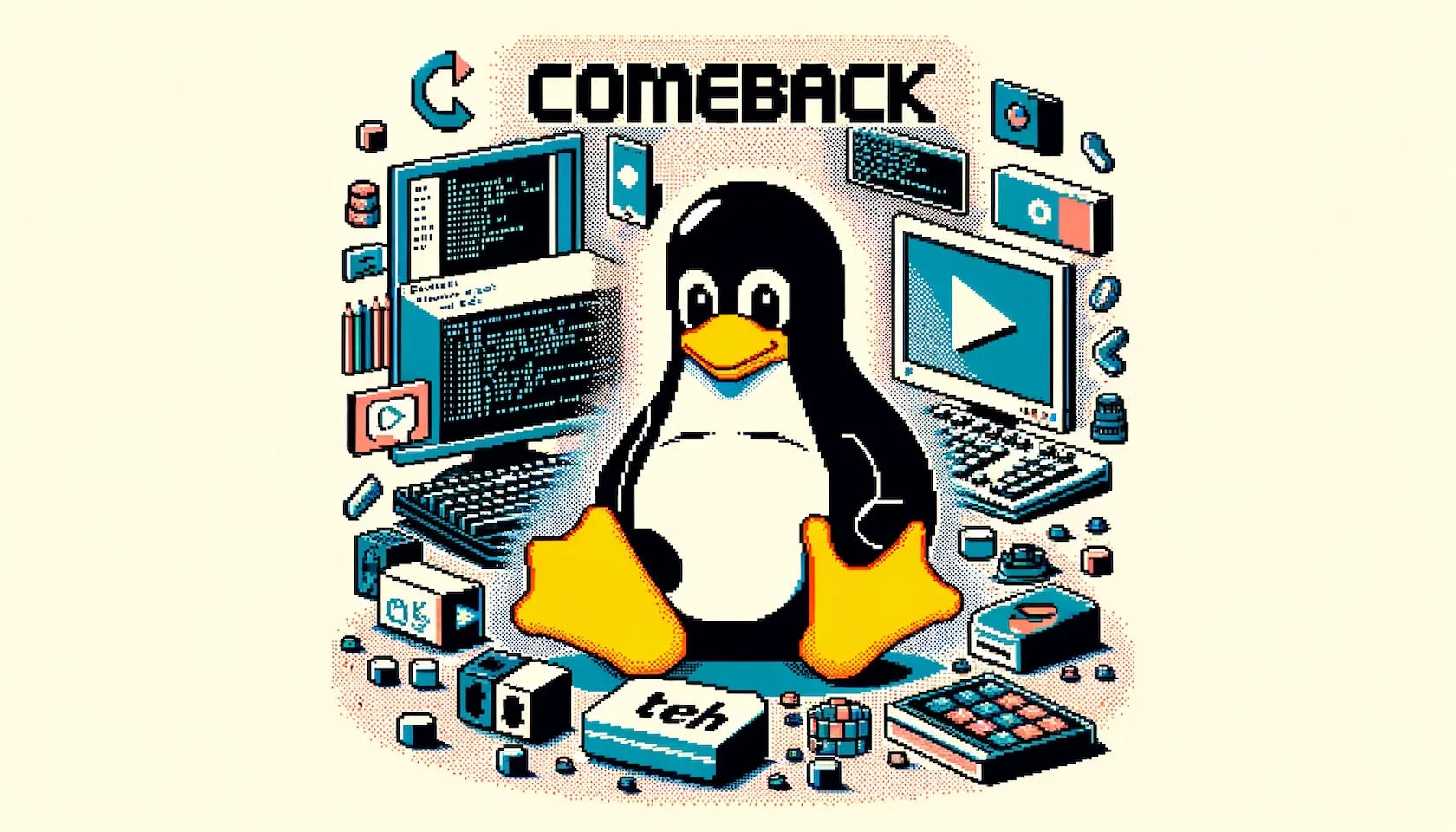From Windows to macOS: A Journey of Evolving Needs
Let’s rewind a bit. I started my journey with DOS then Windows - the trusty internal combustion engine (ICE) car that got the job done, even if it occasionally sputtered and backfired. It was familiar, dependable, and about as exciting as watching paint dry. But it worked, and for a long time, that was enough.
Then, Apple introduced the M1 processor, and I traded in my manual ICE for a cutting-edge hybrid car that practically drove itself. Everything was smooth, efficient, and tailored. For the past four years, my MacBook Air M3 has been my go-to, basking in the “It Just Works™” philosophy. I no longer had to debug my life away.
Linux: The Maverick Enters the Fray
Linux, on the other hand, was more of a side hustle. I used it on servers and occasionally toyed with it on desktops. Like attempting to assemble IKEA furniture, it often required more patience than I had to spare. But oh, the satisfaction when it worked! It was almost like converting that ICE vehicle into a hybrid - quirky but rewarding.
Enter Omakub: The Catalyst for Change
Just when I thought I’d hung up my Linux gloves for good, David Heinemeier Hansson (DHH) unleashed Omakub upon the world. Picture Omakub as the ultimate software upgrade that promised to turn a standard Ubuntu install into an automated hybrid. This was the Linux version of “No assembly required,” and I was intrigued.
Diving Back into Linux with Omakub
Armed with a used Dell Latitude 5401 sporting a six-core i7 processor, I embarked on this new journey. Why? For one, I needed a second machine to test Daytona - our Swiss Army knife of development environment managers - on Linux. Also, I was simply curious. Could Omakub deliver on its promise?
The Linux Reality Check… and Omakub’s Saving Grace
Linux didn’t disappoint in its usual way. All the nostalgic headaches - recovery modes, driver fixes, GRUB tweaks - came rushing back. But Omakub did something magical: it made those hiccups almost bearable. It was like bolting a turbocharger onto my hybrid car: not perfect, but close. My fingers got spasms and brain freezed while trying to switch to new shortcuts and keys positions.
Daytona on Linux: The Test Drive
As Head of Growth at Daytona, I had to eat my own dog food. Testing Daytona on Linux revealed the rough edges that needed smoothing. While Daytona ran like butter on Mac, on Linux it was more like… margarine. Close, but not quite.
The Verdict: Tempting, but Still a Work in Progress
So, where do we land? I’m still very much in love with my MacBook, but the potential of Linux, now polished by Omakub, is tempting. DHH deserves all the kudos for making Linux feel almost effortless. Almost.
Call to Action
What about you? Have you ever considered switching operating systems? Share your stories, your triumphs, and your tech traumas. And if you’re living that dual-OS life, tell me - how do you manage?
Explore Daytona if you’re looking to streamline your development environment. Whether you’re on Mac, Linux, or hanging onto Windows, there’s always the thrill of finding what works best for you. Happy coding!
When life gives you Linux, Omakub it. Or don’t. The choice, as always, is gloriously yours.